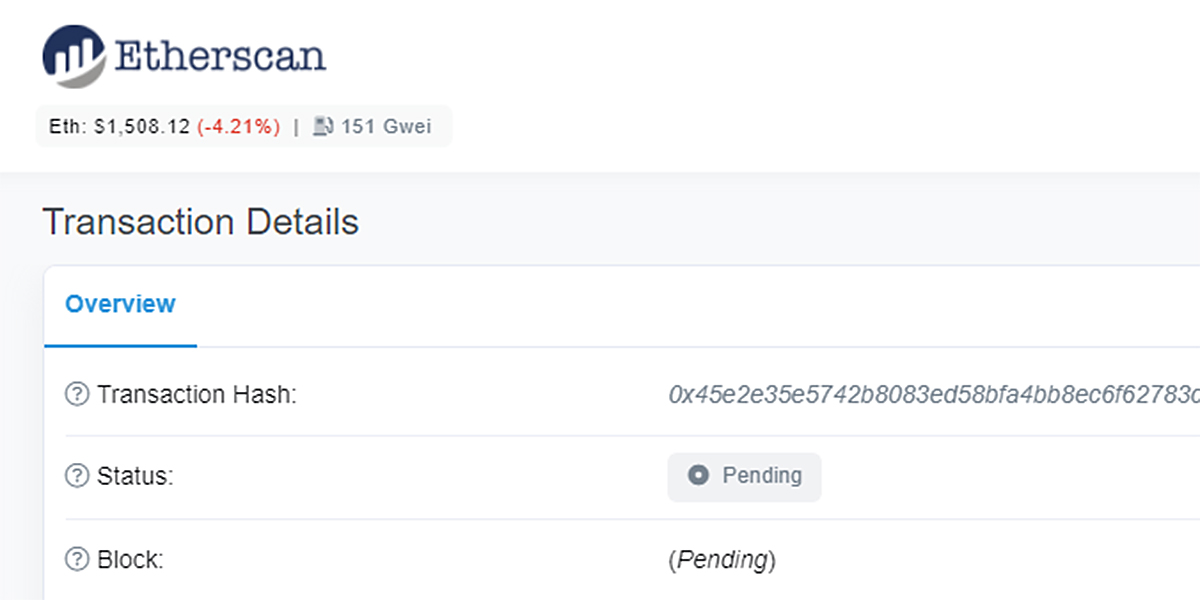
How to cancel a pending Ethereum transaction
You have sent tokens to another Ethereum address, initiated a swap or a cash out, but your transaction has been pending for too long? Here's how you can cancel it with Bridge Wallet.
3 minutes|Yann Gerardi|Published 2021-03-06|Updated 2024-12-03








