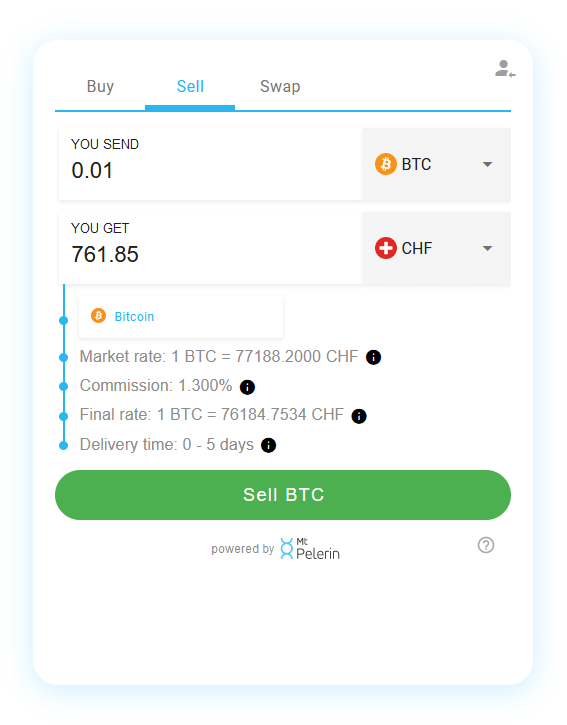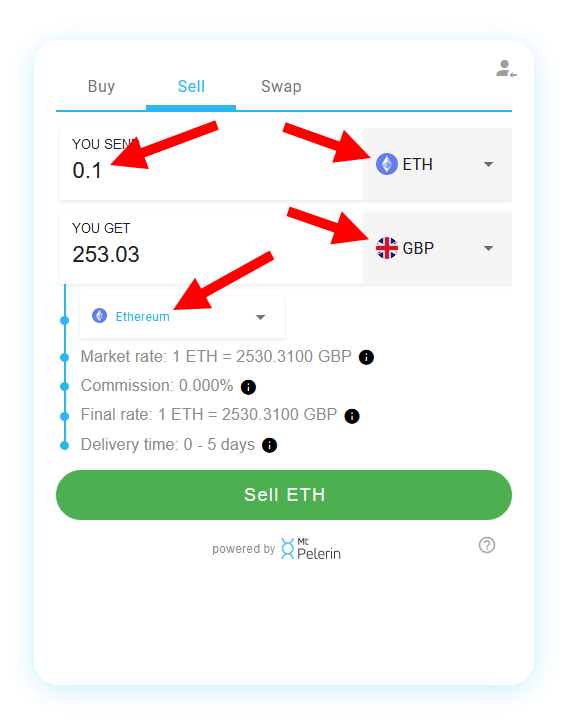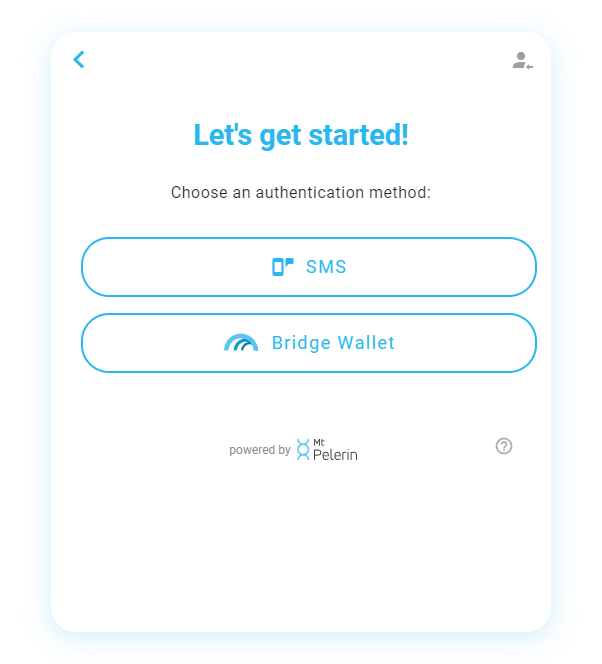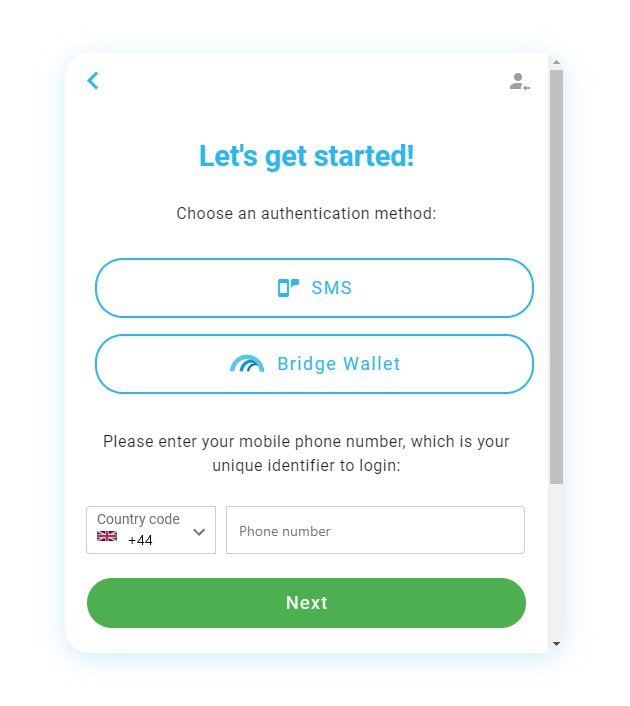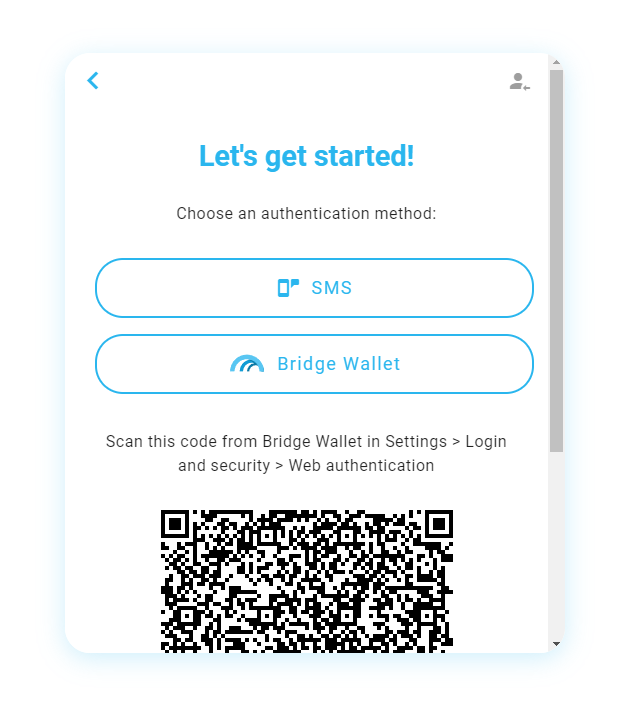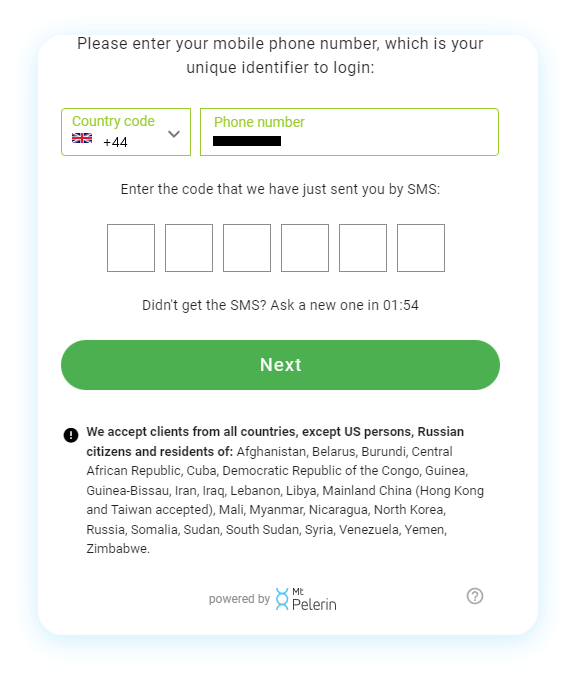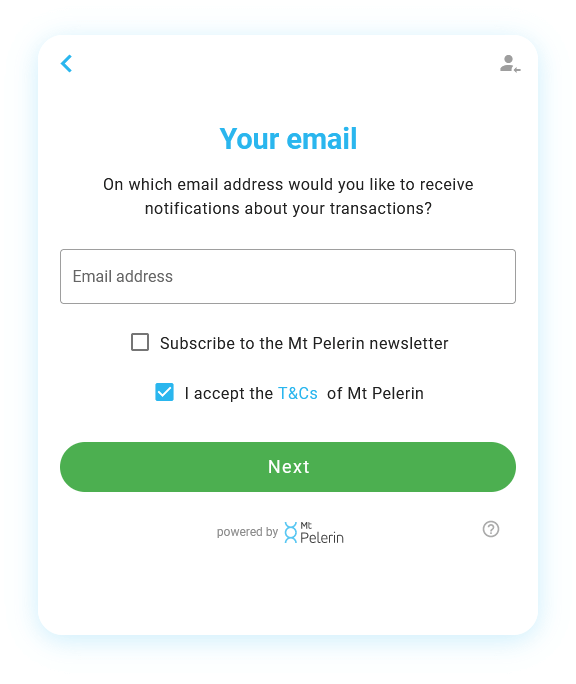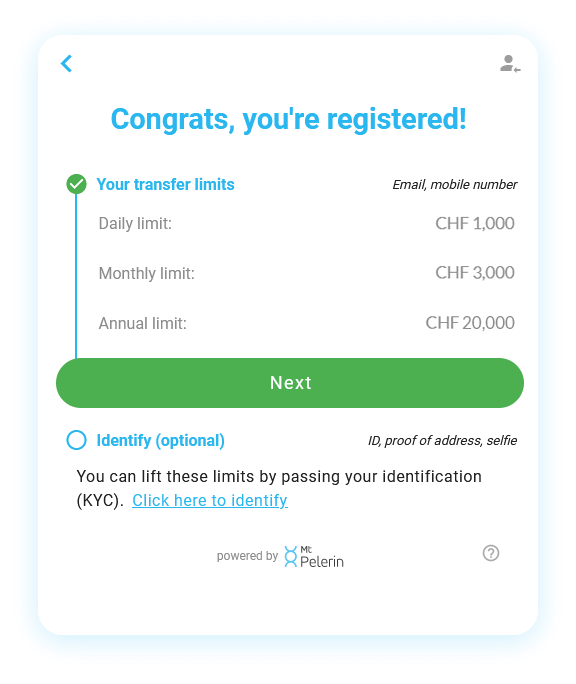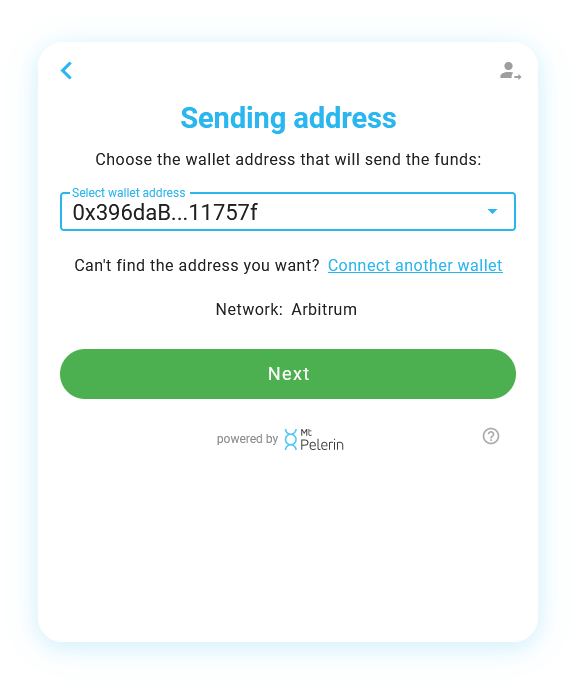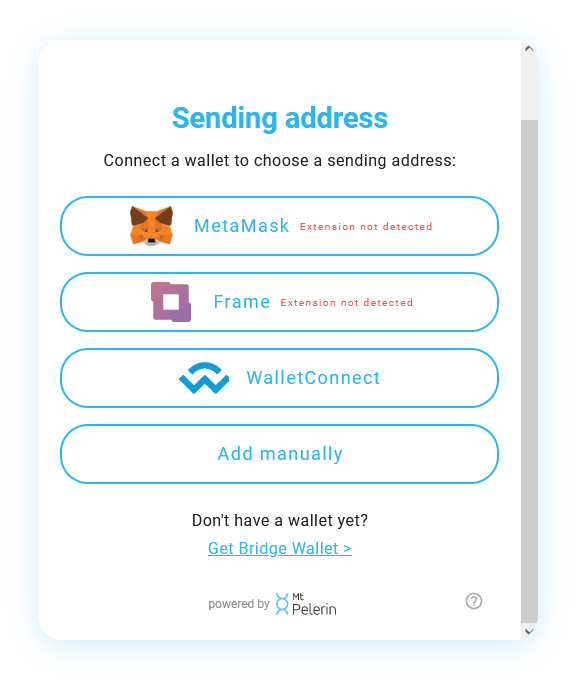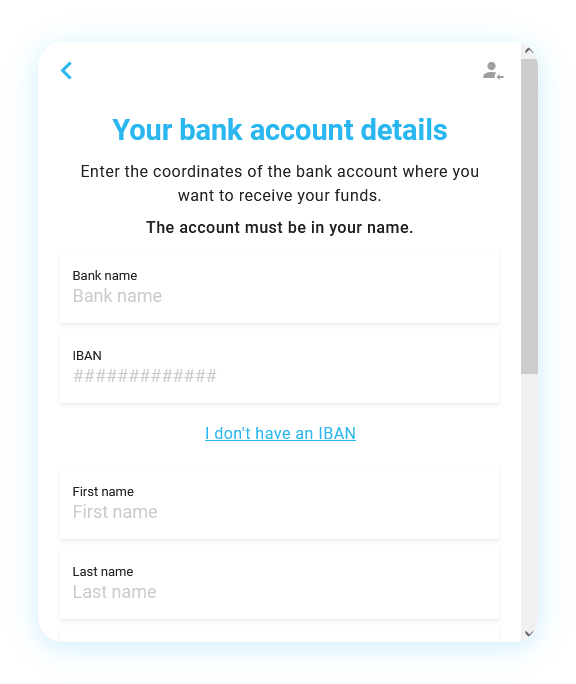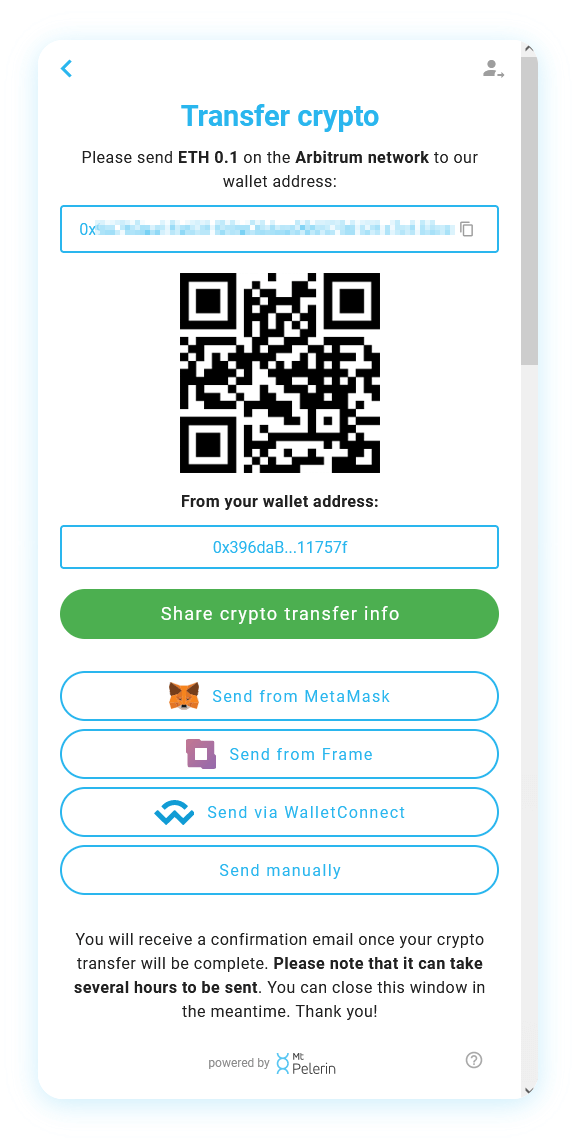Check our FAQ
The most common questions that our clients ask us are all answered there. Have a look!
Contact us
We answer all your questions, and we answer them fast! Get in touch by email or through Bridge Wallet's contact form.
We accept clients from all countries, except US and Russian persons, and residents of:
Afghanistan, Angola, Bangladesh, Belarus, Burkina Faso, Burundi, Central African Republic, Cuba, Democratic Republic of the Congo, Guinea, Guinea-Bissau, Haiti, Indonesia, Iran, Iraq, Lebanon, Libya, Mainland China (Hong Kong and Taiwan accepted), Mali, Myanmar, Nicaragua, Niger, North Korea, Russia, Somalia, Sudan, South Sudan, Syria, Trinidad and Tobago, Venezuela, Yemen, Zimbabwe.
6 minutes|Yann Gerardi|Published 2021-03-31|Updated 2025-05-06